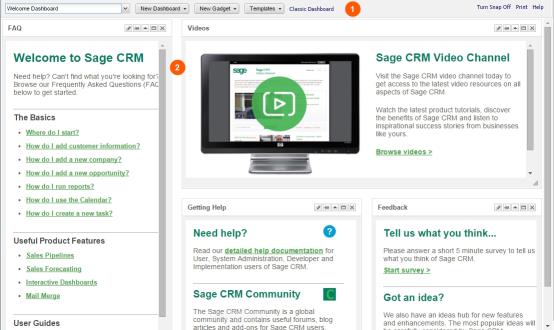
Get link | About Sage CRM editions
The interactive dashboard is a highly-customizable workspace where you control what information you need to see to be effective in your job. Create multiple dashboards and gadgets by choosing the feeds, workflow, and actions you want to drive from your workspace, or select predefined gadgets and dashboards from templates. Choose feeds from CRM, the Web or ERP systems using SData. Watch one gadget change as you scroll through another, and drag and drop your gadgets to create the layout you want.
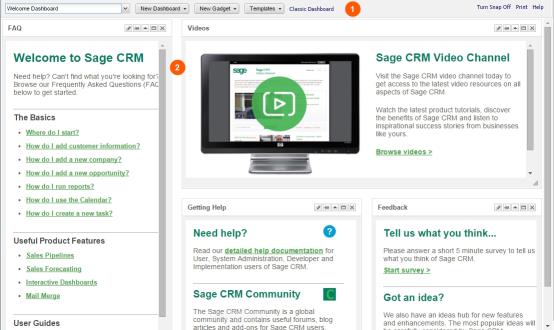
Interactive dashboard
1. Control bar
This lets you choose from the list of available dashboards, or create your own gadgets, dashboards and templates. You can also Turn Snap On/Off (snap-to-grid for flexible dashboard layout), access help, and switch to the classic dashboard page.
The classic dashboard is a legacy feature that's
2. Gadgets
Gadgets feed information from multiple data sources, internal and external to CRM, into your workspace. You can perform tasks and actions from some of them, such as logging a new case or progressing a sales opportunity through a workflow. You can edit a gadget's properties from the gadget's header. You can drag and drop gadgets, resize and overlap them. You can also drag and drop columns within gadgets to create the best workspace for your type of job and style of working.
See Also:
Accessing the interactive dashboard